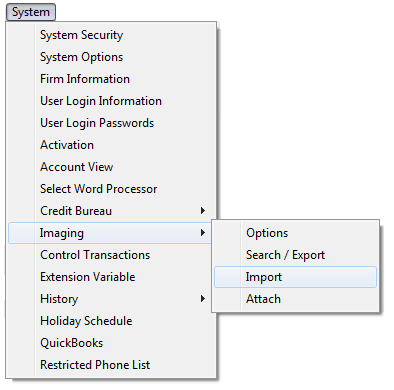
This feature allows you to save the image import options as a template to be used again.
Note: This is a Version 8 Feature. For information on obtaining this or any other feature, please contact the Sales Department
From the Main Menu Bar of CollectMax, select System, Imaging and Import
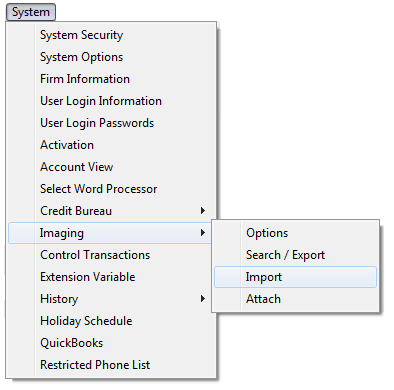
To display the batch image import screen.
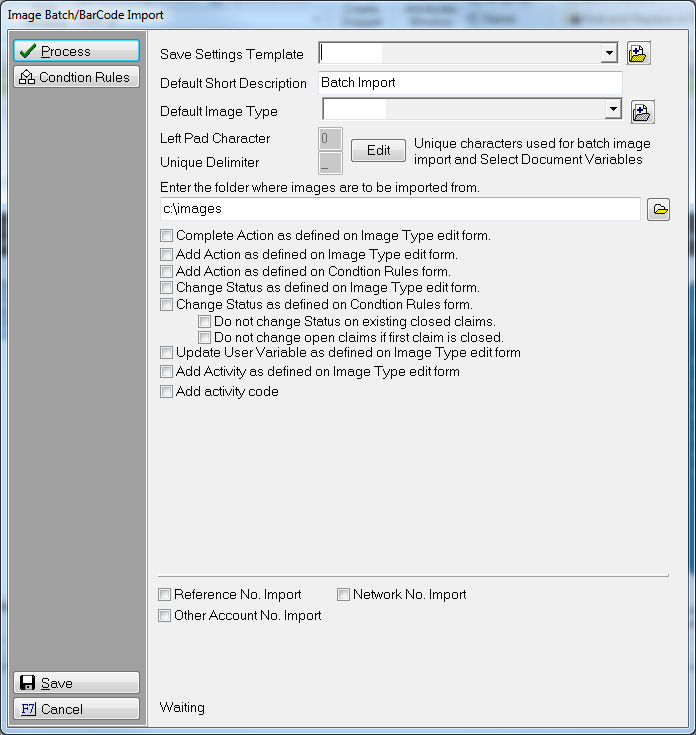
Select the Import Settings you would like to save as a template. Then click the  button next the Save Settings Template drop down list.
button next the Save Settings Template drop down list.

Click the  button on the Image Import Save Code Screen.
button on the Image Import Save Code Screen.
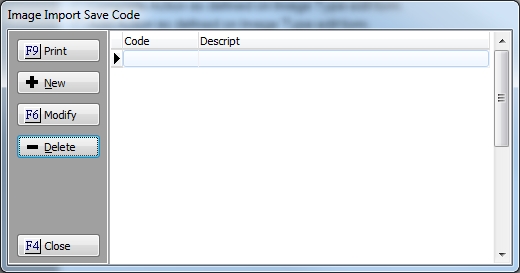
Enter a Code and Description to describe the Image Import Options of this Template.
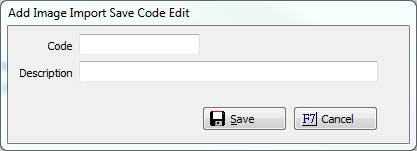
Click the  button. The Template settings will be saved to use again on other imports. You can save as many templates as needed.
button. The Template settings will be saved to use again on other imports. You can save as many templates as needed.